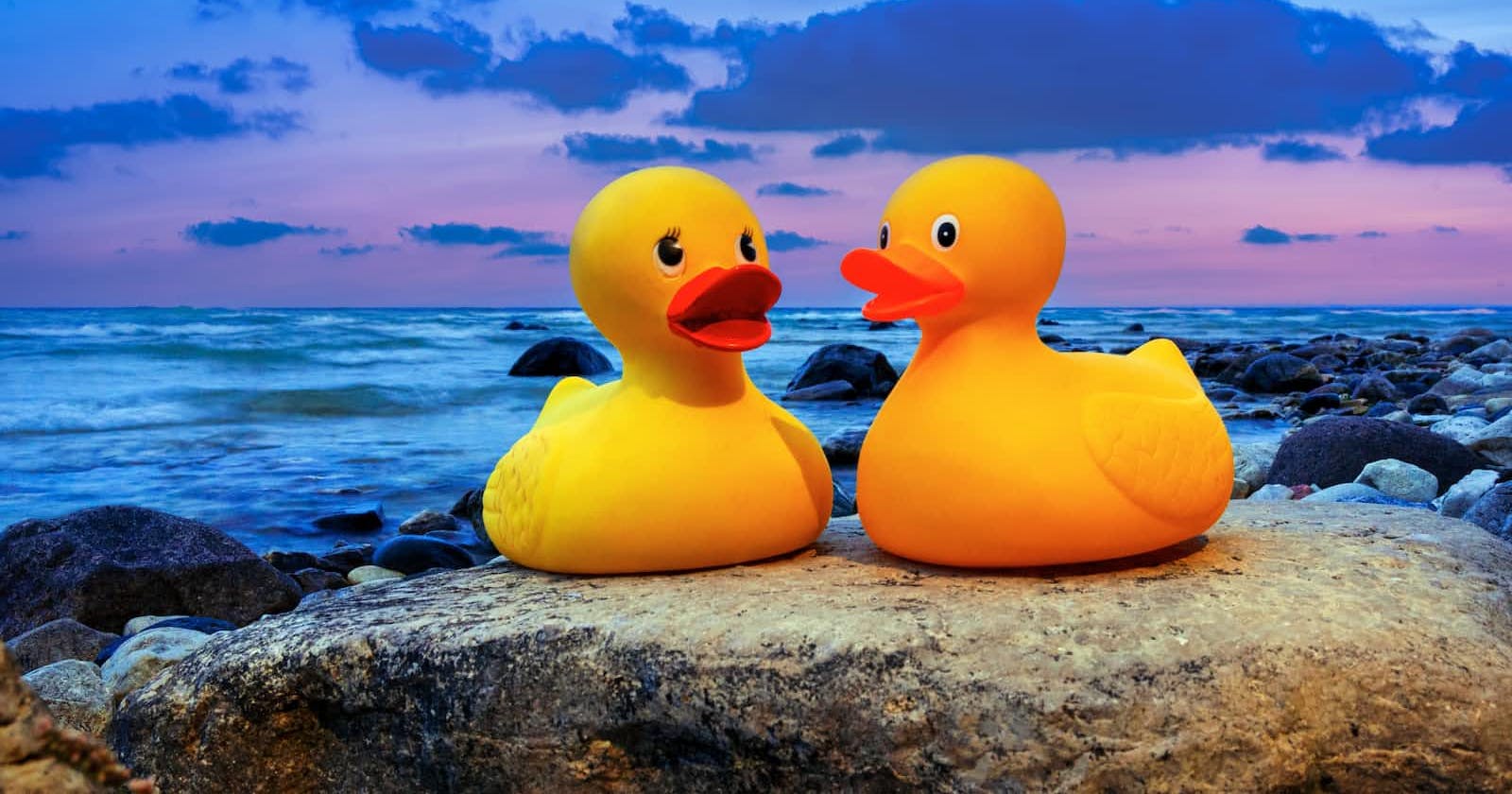Rubber Duck Debugging: A Strange Yet Effective Method for Debugging Code
Rubber duck debugging is a popular method of debugging code, which involves explaining the code line-by-line to an inanimate object, typically a rubber duck, to identify errors in the code. This technique, while seemingly strange, has been used by programmers and developers for years as a way to isolate problems in their code and find solutions to complex issues.
In this article, we will discuss what rubber duck debugging is, how it works, its benefits, and why it's an effective method for debugging code.
What is Rubber Duck Debugging?
Rubber duck debugging is a technique that involves explaining your code line-by-line to a rubber duck, or any other inanimate object, to find errors in the code. The idea is that by explaining your code to someone or something else, you are forced to articulate each step of the code and the logic behind it, which can often help you identify any issues or bugs that might be hiding within the code.
This technique is based on the premise that programmers often have a difficult time identifying errors in their code because they are too close to it. By explaining the code to someone or something else, they can view the code from a different perspective, which can often lead to a better understanding of the problem at hand.
How Does Rubber Duck Debugging Work?
Rubber duck debugging is a relatively simple process. To get started, a programmer or developer will typically place a rubber duck or other inanimate object on their desk and then begin to explain their code to it line-by-line.
As they go through each line of code, they will explain what the code is supposed to do, how it works, and why it's important. This process forces the programmer to think through each step of the code and the logic behind it, which can often lead to the identification of errors or bugs that might have been missed otherwise.
In some cases, the simple act of explaining the code to the rubber duck can be enough to help the programmer identify the problem and find a solution. In other cases, the process of explaining the code to the rubber duck can help the programmer better understand the problem, which can lead to more effective debugging and problem-solving.
Benefits of Rubber Duck Debugging
There are several benefits to using rubber duck debugging as a method for debugging code. Some of the most notable benefits include:
Improved Understanding: By explaining the code to a rubber duck or other inanimate object, the programmer is forced to think through each step of the code and the logic behind it. This can lead to a better understanding of the code and the problem at hand, which can in turn lead to more effective debugging and problem-solving.
Increased Efficiency: Rubber duck debugging can be a very efficient method for debugging code. Because it forces the programmer to think through each step of the code, it can often lead to the identification of errors or bugs that might have been missed otherwise. This can save time and help to speed up the debugging process.
Reduced Frustration: Debugging code can be a frustrating process, particularly when the problem is elusive or difficult to identify. Rubber duck debugging can help to reduce frustration by providing a simple, straightforward method for identifying errors and finding solutions.
Improved Communication: Rubber duck debugging can also be a useful tool for improving communication between developers. By explaining their code to a rubber duck or other inanimate object, developers can often better articulate their thought processes and the logic behind their code, which can help to improve collaboration and teamwork.
Why Rubber Duck Debugging is Effective
Rubber duck debugging is an effective method for debugging code for several reasons. One of the key reasons why it's effective is that it forces the programmer to think through each step of the code and the logic behind it. This can help to identify errors or bugs that might have been missed otherwise and can lead to a better understanding of the code and the problem at hand.
Another reason why rubber duck debugging is effective is that it can help to improve communication and collaboration between developers. By explaining their code to a rubber duck or other inanimate object, developers can often better articulate their thought processes and the logic behind their code, which can help to improve teamwork and reduce misunderstandings.
Additionally, rubber duck debugging can help to reduce frustration and improve efficiency in the debugging process. By providing a simple, straightforward method for identifying errors and finding solutions, developers can save time and energy that might otherwise be spent searching for elusive bugs.
Conclusion
Rubber duck debugging may seem like a strange or even silly technique, but it has been proven to be an effective method for debugging code. By explaining your code to a rubber duck or other inanimate object, you can think through each step of the code and the logic behind it, which can lead to the identification of errors and bugs that might have been missed otherwise.
Rubber duck debugging can also help to improve communication and collaboration between developers, reduce frustration, and improve efficiency in the debugging process. So the next time you're stuck on a tricky piece of code, consider reaching for a rubber duck and see if it can help you find a solution.