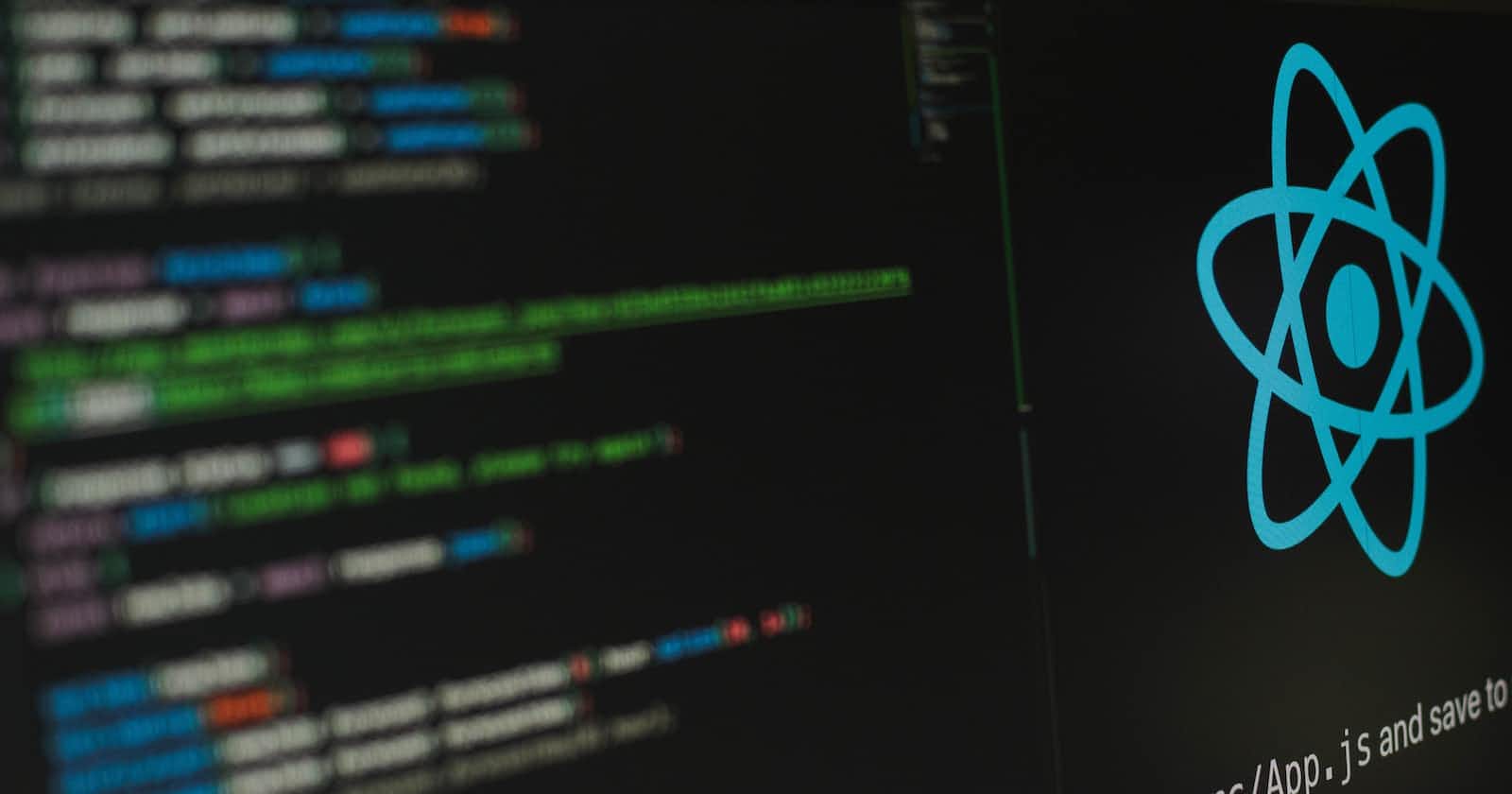React has gained immense popularity among developers due to its component-based architecture, which promotes reusability and modularity. When it comes to building custom components in React, following best practices ensures code quality, maintainability, and scalability. In this article, we will explore the best practices for writing custom React components that will help you create robust and efficient code.
Single Responsibility Principle: To ensure that your custom React components are easy to understand and maintain, it's crucial to follow the single responsibility principle. Each component should have a clear and specific purpose, focusing on a single functionality or feature. This helps to keep the component's code concise, improves reusability, and reduces the chances of introducing bugs.
Props Validation: Utilize React's prop validation system with PropTypes or TypeScript to enforce the correct data types and structures for props. This helps catch potential errors early and provides documentation for component usage. Define the expected prop types, default values, and whether they are required. Properly validating props leads to more reliable and predictable components.
Component Lifecycle: Understand the React component lifecycle and choose the appropriate lifecycle methods for your component's needs. With the introduction of React Hooks, functional components can also manage state and lifecycle events effectively. Avoid using deprecated lifecycle methods and consider migrating to the latest approaches.
DRY (Don't Repeat Yourself) Principle: Encourage code reusability by identifying common patterns and extracting them into reusable functions or separate components. Avoid duplicating code across different components. Extracting common functionality into reusable utilities or higher-order components (HOCs) reduces maintenance effort and ensures consistency across your codebase.
Controlled vs. Uncontrolled Components: When building form inputs or interactive components, choose between controlled and uncontrolled components based on your specific requirements. Controlled components have their value controlled by React state, while uncontrolled components manage their internal state. Understanding the pros and cons of each approach helps in selecting the most suitable strategy.
Performance Optimization: Consider performance optimizations for your custom components. Avoid unnecessary re-renders by implementing shouldComponentUpdate or using React. memo for functional components. Use the key prop appropriately to enable efficient reconciliation. Optimize expensive operations or heavy computations, such as filtering or sorting, by memoizing or debouncing them.
Composition over Inheritance: Favor composition over inheritance when designing components. Encourage the composition pattern by using child components and passing props to customize behaviour. This promotes code reuse, and separation of concerns, and makes components more flexible and easier to maintain.
Documentation and Examples: Document your custom components thoroughly, including their purpose, usage instructions, and expected props. Provide clear examples and code snippets to demonstrate how to use the component effectively. This documentation helps other developers understand and utilize your components correctly, promoting collaboration and reducing support overhead.
Testing: Write comprehensive tests for your custom components to ensure their correctness and prevent regressions. Utilize testing frameworks like Jest and React Testing Library to cover different use cases and edge cases. Test component rendering, props validation, user interactions, and any custom logic within the component.
Consistent Code Style and Formatting: Maintain a consistent code style and formatting across your custom components. Use a linter, such as ESLint, along with a preset or style guide to enforce a standardized code style. This improves code readability, reduces errors, and makes collaboration with other developers easier.