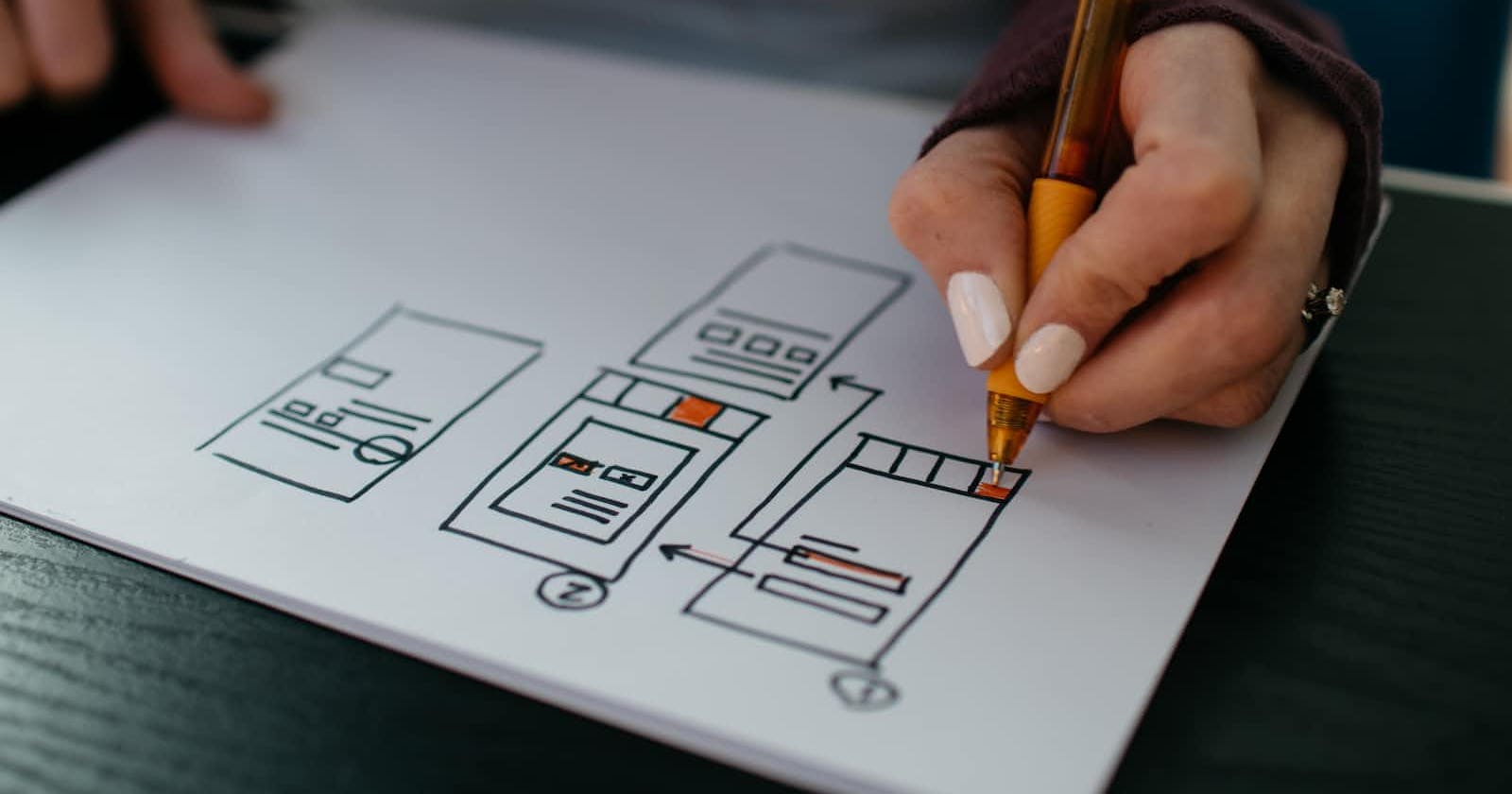Photo by Kelly Sikkema on Unsplash
Mastering the Art of Wireframing: A Step-by-Step Guide to Creating Effective App Wireframes
Wireframes are an essential part of any app development project. They are the blueprint for the design and functionality of an app. Wireframes help you visualize the layout, structure, and content of your app. They also help you to identify potential usability issues, prioritize features, and plan the development process.
In this article, we will provide a step-by-step guide on how to create wireframes for your app project.
Step 1: Define the goals and requirements Before you start creating wireframes, it is essential to have a clear understanding of your project goals and requirements. Identify the key features and functionalities that your app should have. Determine the target audience, user needs, and business objectives.
Step 2: Gather inspiration Look for inspiration from other apps that are similar to yours. Explore various design patterns and UI/UX trends. This will help you get a better idea of what works and what doesn't in the app design world.
Step 3: Sketch out your ideas Start by sketching out your ideas on paper. This will help you to quickly iterate and refine your designs. You don't have to be an artist to create sketches; simple sketches will do the job. Focus on the layout, structure, and content of your app.
Step 4: Choose a wireframe tool Once you have some rough sketches, you can use a wireframe tool to create more detailed wireframes. There are many wireframe tools available, both free and paid. Some popular options include Figma, Sketch, Adobe XD, and Balsamiq.
Step 5: Start creating wireframes Begin by creating wireframes for the key screens of your app. Start with the home screen, then move on to other important screens, such as the login screen, main menu, and settings screen. Keep the wireframes simple and focus on the core features and functionality.
Step 6: Iterate and refine Once you have created your wireframes, it's time to test them. Share them with your team members, stakeholders, and potential users. Get feedback and iterate until you have a solid wireframe that meets the project goals and requirements.
Step 7: Add annotations and notes To help your team understand the wireframes, add annotations and notes. These should include information such as the purpose of each screen, the functionality, and any specific design elements.
Step 8: Finalize the wireframes Once you have incorporated feedback and refined your wireframes, it's time to finalize them. Make sure they are complete and include all the necessary screens and functionality.
In conclusion, wireframes are a crucial part of app development. They help you visualize your app and identify potential issues before you start coding. By following these steps, you can create effective wireframes that meet your project goals and requirements. Remember to iterate and refine your wireframes, and don't be afraid to seek feedback from others.